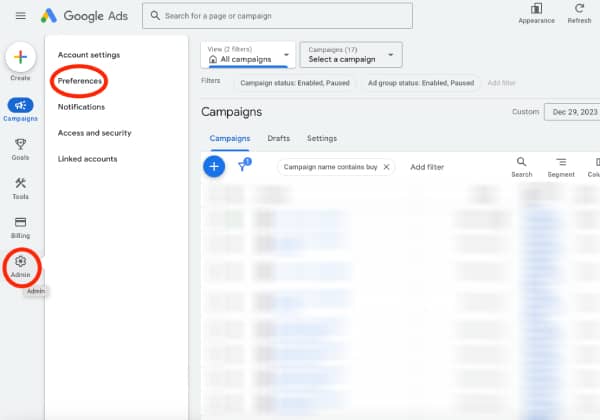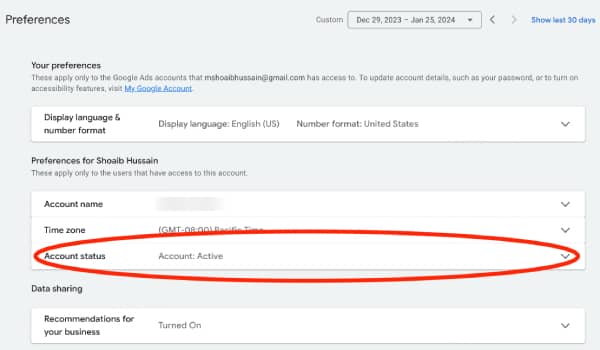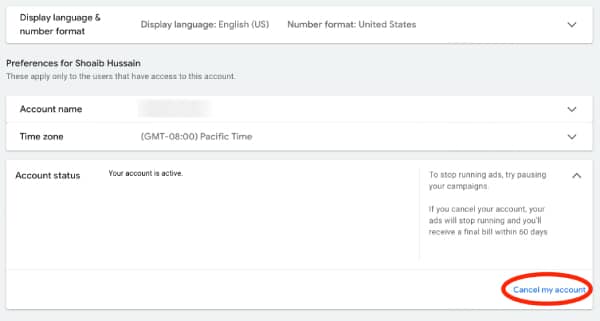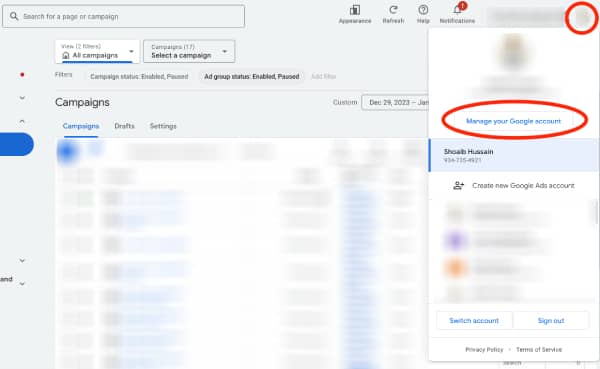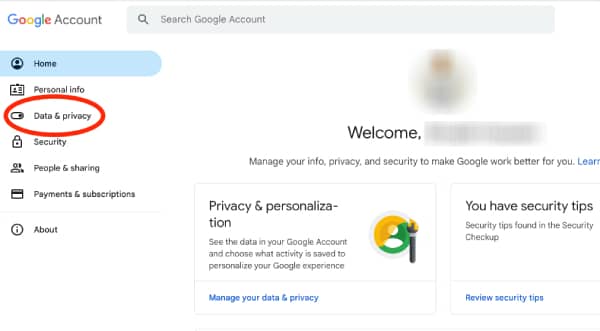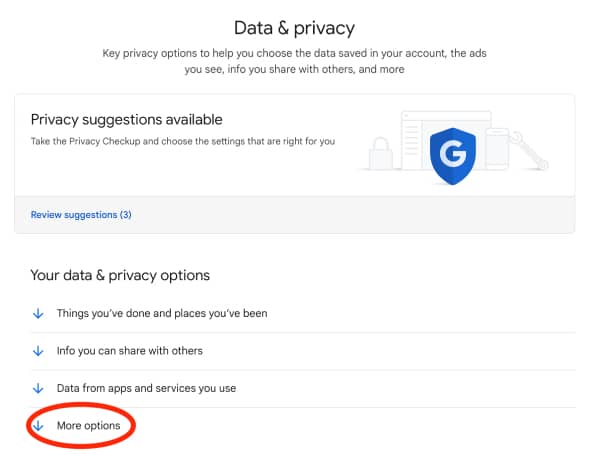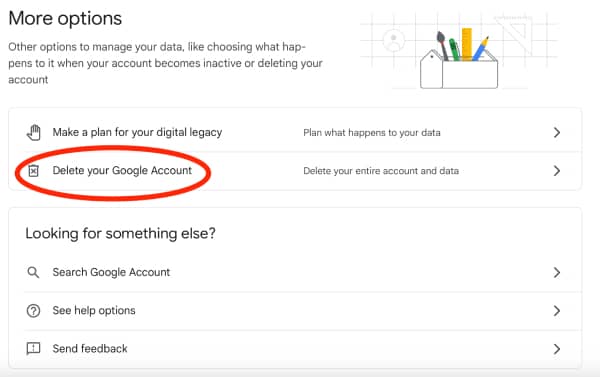You’ve got a Google Ads account, and you’re spending money on clicks and impressions. But now you’re wondering if you can cancel your Google Ads account anytime you want, without penalty. We get it – things change, budgets get tight, and campaigns don’t perform as expected. You need flexibility. Well, we have good news. Google Ads lets you pause or cancel your account at any time. There are no long-term contracts or cancellation fees. You are in complete control. We’ll walk you through how to temporarily pause or permanently cancel your Google Ads account so you can take a break or walk away without worry. In this ultimate guide, you will learn about your cancelation options with Google Ads.
Understanding Google Ads Campaigns
Google Ads, formerly Google AdWords, is an advertising platform that allows businesses to advertise on Google Search, Maps, YouTube, and across partner websites and apps. You create an account, choose a daily budget, select keywords and audiences to target, and design text, image, and video ads to display to those people.
Campaigns
A campaign is the overall container for your ads. You’ll choose an ad campaign type like Search Network only, Display Network only, or Search and Display Network. Within each campaign, you’ll have ad groups containing closely related ads and keywords targeting potential customers. For example, a dog walking business may have one campaign for each geographic area they service, with ad groups for things like “dog walking,” “pet sitting,” and “puppy training.”
You’re in complete control and can pause, edit, or cancel your PPC campaigns anytime. If you need to take a break from advertising during slower months or want to rework your strategy, you can temporarily pause campaigns with no penalty. And if you find advertising on Google isn’t right for your business, you can cancel your account and stop running ads immediately.
Flexibility and Control
The best part about Google Ads is that you’re in the driver’s seat. You set a budget that meets your needs, choose where and when your ads run, set maximum costs per click and device, and can cancel or change your campaigns at any time. You’re never locked into a long-term contract and only pay for the clicks or impressions you get. If you need to scale up for the holidays or scale down for summer, you have the flexibility to do so while optimizing your advertising dollars.
Why You Might Want to Cancel Your Google Ads Account
There are a few reasons you may want to cancel your Google Ads account. Perhaps your business needs have changed, or your advertising goals have shifted. Maybe the campaign just isn’t performing as well as you’d hoped. Whatever the reason, canceling your Google Ads account is straightforward.
Your business needs have evolved
As your company grows, your advertising needs may change. If you’ve launched new products or services that require a different marketing strategy, the current Google Ads campaign may no longer be the best fit. It’s best to cancel your existing ads and create a new campaign tailored to your new business goals.
The campaign isn’t achieving your goals
If, after running for a while, your Google Ads aren’t generating the results you want, it may make sense to cancel them. Look at factors like impressions, clicks, conversions, and costs to determine if the campaign is worthwhile. If it’s not achieving the desired ROI or KPIs, canceling and reevaluating your approach is probably smart. You can then make changes and relaunch with an improved campaign.
Costs have gotten out of control
With Google Ads, it’s easy for costs to skyrocket if you’re not carefully monitoring and optimizing the campaign. If spending has far exceeded your budget without corresponding benefits, canceling the campaign will stop charges from accumulating further. You can then determine how to control costs for your next Google Ads campaign.
You no longer offer the product or service
If you’ve discontinued certain products, services, or business operations advertised in your Google Ads campaign, it’s important to cancel those ads. There’s no point in continuing to drive traffic and spend money on offers that are no longer available. Cancel any ads related to discontinued items.
In summary, there are several good reasons you may want or need to cancel your Google Ads account. The good news is it’s a straightforward process, and you can easily relaunch an improved campaign when the time is right. The most important thing is making sure your advertising dollars are being used as efficiently and effectively as possible.
Can I cancel a Google Ads Account anytime?
Yes, you can cancel Google Ads at any time. As an advertiser, you have full control over your account and campaigns. At any point, you can pause or delete your ads and account.
Even after canceling, your account information, campaign data, ads, keywords, and metrics will be archived for a few months in case you change your mind. You can re-activate your account within 90 days of canceling and pick up right where you left off.
If you’re hesitating because you have campaigns still running that are performing well, consider pausing them instead of fully canceling the account. Pausing will stop all billing and ads but keep your account active so you can resume the campaigns again whenever you’d like. Your account and campaign settings will remain intact.
The choice is yours. Google Ads is designed to give you full control and flexibility as an advertiser. Whether you need to take a temporary break or want to cancel for good, you can do so at any time without penalty. The door is always open should you wish to come back.
Requirements to Cancel Google Ads account
To cancel your Google Ads account, you’ll need to meet a few requirements first. Don’t worry; canceling your account is straightforward as long as you follow the proper steps.
To cancel your account, please ensure you have:
- Administrative access to manage your account profile.
- Google Ads access to your account’s billing configuration.
For managed accounts, the following is required:
- Administrative access to the manager account profile.
- The Google Ads manager account must have ownership privileges over the client account intended for cancelation.
Apart from the above prerequisites, it is always good to ensure that your account balance is paid in full and that you have no more payment obligations. You’ll need to pay any accrued costs for the associated ads in your Google Ads account that have already run before you can cancel. Once your account balance reaches $0, you’re ready to proceed to the next step.
Disable all your active campaigns and ad groups. This means pausing any ads, keywords, or other campaign elements that are currently running. If you have auto-billing enabled, disable that as well, so no new automatic payments are charged to your credit card. Allow up to 24 hours for all your disabled campaigns and changes to be fully processed in the system.
Check that you have no pending refunds or remaining ad credit. If you requested a refund for any charges in the past 30 days, you’ll need to wait until the refund is processed before canceling your account. The same applies to any account credits you may have – use them or lose them before closing your account.
Finally, you can proceed to cancel your Google Ads account.
How to Cancel your Google Ads Account
Google Ads makes it easy to cancel your account at any time. Here are the steps to cancel and close your Google Ads account:
- Sign in to your Google Ads account using your Google account email and password.
- Once logged in, you’ll see the overview page for your account.
- In the left navigation menu, Hover your mouse over “Admin”, and you will then see several other options.
- Click on “Preferences”.
- Once you are in the Preferences section, you will see Account Status under Preferences for [Your name].
- Click on Account Status to expand it.
- Click on Cancel my account.
Once your account is canceled, you will receive an email notification. If the option to cancel your account is not available, you may not be eligible to do so. Please ensure you have reviewed the cancelation requirements outlined above.
Don’t worry; you can always re-activate your Google Ads account when you need it again at the right time!
What Happens once you Cancel your Google Ads account
Once you cancel your Google Ads account, a few things will happen to wrap up your advertising campaigns and billing.
Within 24 hours of canceling, your ads will stop running, and you’ll no longer be charged for any new ad clicks or impressions. Any remaining ad budget you have left over will be refunded to your credit card on file.
Any remarketing lists associated with that account will be set to a “Closed” status. This closed status prevents additional users from being added to those lists. Once the users are removed from the canceled account, any lists that were shared with other accounts will no longer function for those external accounts. All previous dynamic remarketing settings tied to the canceled account will be deleted as part of the cancelation process.
Your account data, including stats, keywords, ads, and audiences, will be deleted from the Google Ads interface after 90 days. However, Google may retain some information to comply with legal obligations, prevent fraud, collect any remaining fees owed, resolve disputes, troubleshoot problems, or enforce their terms of service.
Alternatives to Cancelling Google Ads Account
Before canceling your Google Ads account altogether, consider some other options that may suit your needs better.
Pause your Google Ads campaigns
If you need to take a break from advertising for a while, pausing your campaigns is a good option. Pausing will temporarily halt your ads from showing and stop charges to your account but keep your account, campaigns, ads, keywords, etc., intact so you can easily resume advertising again in the future.
Adjust your budget
If cost is a concern, try lowering your daily budget or monthly budget instead of canceling. Even decreasing your budget by as little as 20-30% can help reduce costs significantly over time. Lowering your budget will mean fewer clicks and impressions, but your ads will still run and generate some traffic. You can always increase your budget again when needed.
Optimize your campaigns
If you’re not getting the results you want, it may help to optimize your campaigns before canceling. Try pausing underperforming ads and keywords, adding new targeted keywords, adjusting keyword bids, improving your ad copy to increase clickthrough rates, making bid adjustments based on location and devices to get the most out of your budget, or making changes to your landing pages to improve conversion rates. Optimization is an ongoing process that can have a significant impact on your campaigns, so keep making incremental improvements over time.
Consider other advertising platforms
Google Ads isn’t your only option. Look into other platforms like Facebook Ads, Bing Ads, or programmatic display advertising. Different platforms may be better suited for your particular business or advertising goals. You can also spread your budget across multiple platforms to diversify your marketing efforts.
Rather than canceling your Google Ads account altogether, explore these alternatives first. Making adjustments to your account, even small ones, can help resolve issues and get your advertising back on track so you can continue reaching new customers and growing your business.
Re-activating Your Canceled Google Ads Account
If you cancel your Google Ads account, don’t worry – you can easily re-activate it as long as it’s still within 90 days of cancelation so that you don’t have to create a new Google Ads account and start over. After 90 days, your account and all its data will be permanently deleted.
To re-activate your Google Ads account:
- Sign in to your Google Ads account using your Google account email and password.
- Once logged in, you’ll see the overview page for your account.
- In the left navigation menu, Hover your mouse over “Admin”, and you will then see several other options.
- Click on “Preferences”.
- Click on Account Status to expand it.
- Click Re-activate my account.
Upon completing the reactivation process, your account status will be updated to “Active”.
Your account will then be restored with all its previous data, like campaigns, ad groups, keywords, and ads. However, any ads or extensions that were running at the time of cancelation will remain paused. You’ll have to manually re-enable them to start showing your ads again.
Once your account is re-activated, be sure to double-check that all your settings, like budgets, bids, targeting, and payment information, are still correct and up to date. It’s a good idea to log in and review your account to ensure everything looks right before your ads start running again.
If you canceled your account by accident or just changed your mind, re-activating is a quick and easy way to pick up right where you left off. But if you canceled with the intention to make significant changes to your account structure or strategy, you’ll want to re-activate and then spend time optimizing and improving your campaigns before resuming them.
Some other tips for re-activating your Google Ads account:
- Re-activate as soon as possible within the 90-day window to avoid losing any data or account history.
- Check that your payment method is still valid and billing details are correct. Update anything that needs updating.
- Make sure your Ads are reaching your target audience. Review your ad schedules, devices, and locations to ensure your targeting is optimal.
- Check your automated bidding strategies and budgets. Re-activate smart bidding or adjust budgets as needed.
- Review your ad extensions to ensure the most relevant ones are still enabled. Add any new extensions that could improve your ads.
- Check your email inbox for any communications from Google Ads in case there are any new applicable Google policies.
Re-activating a canceled Google Ads account is simple, but taking the time to double-check your settings and make any necessary optimizations will help ensure your ads get back to working for you as effectively as possible.
How to Delete a Google Ads Account
So you’ve decided Google Ads isn’t for you, and you want to delete your account. No problem; deleting your Google Ads account is actually quite straightforward. Here are the steps to take:
- On the top-right corner of the page, click on your profile picture next to your name and email address to access your user account.
- From the drop-down menu, Click on ‘Manage your Google account”. And a new tab will open with your Google account information.
- In the new tab, Click on the “Data & Privacy tab” from the left-hand side menu.
- Scroll down the page until you find “More Options” and Click on it.
- Click on “Delete your Google Account”.
Deleting your Google account will automatically delete your Google Ads account. In fact, it will remove all your data across other Google services, including Google Play, Google Drive, Gmail, Hangouts, YouTube, and additional services. This also implies that any Google product accounts associated with the deleted account will become inaccessible.
If you change your mind in the future, you’re welcome to set up a new account. Your previous account data or account history cannot be recovered, so you’ll be starting fresh.
Deleting your Google Ads account is an easy process, but be sure it’s what you want since the action cannot be undone. If you have any other questions about canceling or deleting your account, you can contact Google Ads support for help. They’re available 24 hours a day, 7 days a week.
Conclusion
So there you have it. Google Ads is a powerful advertising tool, but one that requires commitment and a strategic approach. You can pause or cancel campaigns at any time, but doing so too early could mean missing out on results down the road. The key is tracking performance and making thoughtful optimizations, not rash decisions. With the right setup and a bit of patience, Google Ads can deliver for any business. But you have to stick with it and keep a cool head. Hopefully, this gives you the info you need on canceling and pausing Google Ads. Just remember – have a plan, track the data, and don’t panic. You got this.